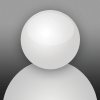Twinbros22, 05 April 2015, 14:48
Here are two of mine, though I haven't done too many of them:
![http://www.exoticspotter.com/images/170/169617.jpg [http://www.exoticspotter.com/images/170/169617.jpg]](http://www.exoticspotter.com/images/170/169617.jpg)
![http://www.exoticspotter.com/images/169/168915.jpg [http://www.exoticspotter.com/images/169/168915.jpg]](http://www.exoticspotter.com/images/169/168915.jpg)
(I did not do any post-editing to these photos)
![http://www.exoticspotter.com/images/170/169617.jpg [http://www.exoticspotter.com/images/170/169617.jpg]](http://www.exoticspotter.com/images/170/169617.jpg)
![http://www.exoticspotter.com/images/169/168915.jpg [http://www.exoticspotter.com/images/169/168915.jpg]](http://www.exoticspotter.com/images/169/168915.jpg)
(I did not do any post-editing to these photos)
sumosloths, 05 April 2015, 23:53
Haven't visited this thread in a while. I have much better stuff since my first post:
This is probably my best panning shot to date:
![https://farm4.staticflickr.com/3907/14952170011_aecd37ed18_k.jpg [https://farm4.staticflickr.com/3907/14952170011_aecd37ed18_k.jpg]](https://farm4.staticflickr.com/3907/14952170011_aecd37ed18_k.jpg)
Kind of an older shot, but I like this one:
![https://farm3.staticflickr.com/2912/14740153905_9543481871_k.jpg [https://farm3.staticflickr.com/2912/14740153905_9543481871_k.jpg]](https://farm3.staticflickr.com/2912/14740153905_9543481871_k.jpg)
Pretty grainy, but this is probably the slowest shutter speed I've had for a panning shot (1/10):
![https://farm6.staticflickr.com/5594/14926837938_7b00c70137_k.jpg [https://farm6.staticflickr.com/5594/14926837938_7b00c70137_k.jpg]](https://farm6.staticflickr.com/5594/14926837938_7b00c70137_k.jpg)
This one:
![https://farm6.staticflickr.com/5594/15115769418_6f35fdb4ae_k.jpg [https://farm6.staticflickr.com/5594/15115769418_6f35fdb4ae_k.jpg]](https://farm6.staticflickr.com/5594/15115769418_6f35fdb4ae_k.jpg)
Here's a tracking shot:
![https://farm8.staticflickr.com/7515/16101820469_51c981f1ef_k.jpg [https://farm8.staticflickr.com/7515/16101820469_51c981f1ef_k.jpg]](https://farm8.staticflickr.com/7515/16101820469_51c981f1ef_k.jpg)
This one was a bit tricky:
![https://farm8.staticflickr.com/7578/15981560070_099f400ab1_k.jpg [https://farm8.staticflickr.com/7578/15981560070_099f400ab1_k.jpg]](https://farm8.staticflickr.com/7578/15981560070_099f400ab1_k.jpg)
Took this while driving (don't tell my mom):
![https://farm8.staticflickr.com/7643/16903234585_99065feede_k.jpg [https://farm8.staticflickr.com/7643/16903234585_99065feede_k.jpg]](https://farm8.staticflickr.com/7643/16903234585_99065feede_k.jpg)
Here are some more, I don't want to flood the thread with too many images:
Veyron in Beverly Hills
Speciale A at a show last weekend
SLR during car week
Huayra I saw in SF right after car week
Another one of that GT-R
This is probably my best panning shot to date:
![https://farm4.staticflickr.com/3907/14952170011_aecd37ed18_k.jpg [https://farm4.staticflickr.com/3907/14952170011_aecd37ed18_k.jpg]](https://farm4.staticflickr.com/3907/14952170011_aecd37ed18_k.jpg)
Kind of an older shot, but I like this one:
![https://farm3.staticflickr.com/2912/14740153905_9543481871_k.jpg [https://farm3.staticflickr.com/2912/14740153905_9543481871_k.jpg]](https://farm3.staticflickr.com/2912/14740153905_9543481871_k.jpg)
Pretty grainy, but this is probably the slowest shutter speed I've had for a panning shot (1/10):
![https://farm6.staticflickr.com/5594/14926837938_7b00c70137_k.jpg [https://farm6.staticflickr.com/5594/14926837938_7b00c70137_k.jpg]](https://farm6.staticflickr.com/5594/14926837938_7b00c70137_k.jpg)
This one:
![https://farm6.staticflickr.com/5594/15115769418_6f35fdb4ae_k.jpg [https://farm6.staticflickr.com/5594/15115769418_6f35fdb4ae_k.jpg]](https://farm6.staticflickr.com/5594/15115769418_6f35fdb4ae_k.jpg)
Here's a tracking shot:
![https://farm8.staticflickr.com/7515/16101820469_51c981f1ef_k.jpg [https://farm8.staticflickr.com/7515/16101820469_51c981f1ef_k.jpg]](https://farm8.staticflickr.com/7515/16101820469_51c981f1ef_k.jpg)
This one was a bit tricky:
![https://farm8.staticflickr.com/7578/15981560070_099f400ab1_k.jpg [https://farm8.staticflickr.com/7578/15981560070_099f400ab1_k.jpg]](https://farm8.staticflickr.com/7578/15981560070_099f400ab1_k.jpg)
Took this while driving (don't tell my mom):
![https://farm8.staticflickr.com/7643/16903234585_99065feede_k.jpg [https://farm8.staticflickr.com/7643/16903234585_99065feede_k.jpg]](https://farm8.staticflickr.com/7643/16903234585_99065feede_k.jpg)
Here are some more, I don't want to flood the thread with too many images:
Veyron in Beverly Hills
Speciale A at a show last weekend
SLR during car week
Huayra I saw in SF right after car week
Another one of that GT-R
Jamaal01, 06 April 2015, 07:20
Ok I don't know how to post pics but heres the link
http://www.exoticspotter.com/lamborghini-gallardo-singapore-singapore-186272
http://www.exoticspotter.com/lamborghini-gallardo-singapore-singapore-186272
sumosloths, 07 April 2015, 02:10
Jamaal01 wrote:
Ok I don't know how to post pics but heres the link
http://www.exoticspotter.com/lamborghini-gallardo-singapore-singapore-186272
http://www.exoticspotter.com/lamborghini-gallardo-singapore-singapore-186272
Right click the image, then click "copy image url". Then, when writing your forum post, click the "Insert Image" button on the top right of the text box, next to "Insert URL". When you do that, these will appear:
[img][/img]
with the text cursor in between them. Then you can just ctrl+v to paste your image url in between them, like this:
![http://www.exoticspotter.com/images/169/168227.jpg [http://www.exoticspotter.com/images/169/168227.jpg]](http://www.exoticspotter.com/images/169/168227.jpg)
(If you click reply on this comment, you can see how it looks in text form)
bullchaser, 07 April 2015, 10:20
sumosloths wrote:
Jamaal01 wrote:
Ok I don't know how to post pics but heres the link
http://www.exoticspotter.com/lamborghini-gallardo-singapore-singapore-186272
http://www.exoticspotter.com/lamborghini-gallardo-singapore-singapore-186272
Right click the image, then click "copy image url". Then, when writing your forum post, click the "Insert Image" button on the top right of the text box, next to "Insert URL". When you do that, these will appear:
[img][/img]
with the text cursor in between them. Then you can just ctrl+v to paste your image url in between them, like this:
![http://www.exoticspotter.com/images/169/168227.jpg [http://www.exoticspotter.com/images/169/168227.jpg]](http://www.exoticspotter.com/images/169/168227.jpg)
(If you click reply on this comment, you can see how it looks in text form)
LOL no way! I've been trying to figure that out like for so long!
Jamaal01, 08 April 2015, 01:26
sumosloths wrote:
Jamaal01 wrote:
Ok I don't know how to post pics but heres the link
http://www.exoticspotter.com/lamborghini-gallardo-singapore-singapore-186272
http://www.exoticspotter.com/lamborghini-gallardo-singapore-singapore-186272
Right click the image, then click "copy image url". Then, when writing your forum post, click the "Insert Image" button on the top right of the text box, next to "Insert URL". When you do that, these will appear:
[img][/img]
with the text cursor in between them. Then you can just ctrl+v to paste your image url in between them, like this:
![http://www.exoticspotter.com/images/169/168227.jpg [http://www.exoticspotter.com/images/169/168227.jpg]](http://www.exoticspotter.com/images/169/168227.jpg)
(If you click reply on this comment, you can see how it looks in text form)
thanks man really appreciate it man.
Jamaal01, 08 April 2015, 06:03
![http://www.exoticspotter.com/images/169/168078.jpg [http://www.exoticspotter.com/images/169/168078.jpg]](http://www.exoticspotter.com/images/169/168078.jpg)
another one of mine which I don't think is too bad and thanks to sumosloths for telling me how to do this much appreciated.

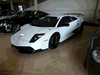

![http://i.imgur.com/wEIOZkc.jpg [http://i.imgur.com/wEIOZkc.jpg]](http://i.imgur.com/wEIOZkc.jpg)
![http://i.imgur.com/FyXF0Ld.jpg [http://i.imgur.com/FyXF0Ld.jpg]](http://i.imgur.com/FyXF0Ld.jpg)


![http://www.exoticspotter.com/images/177/176239.jpg [http://www.exoticspotter.com/images/177/176239.jpg]](http://www.exoticspotter.com/images/177/176239.jpg)
![http://www.exoticspotter.com/images/176/175782.jpg [http://www.exoticspotter.com/images/176/175782.jpg]](http://www.exoticspotter.com/images/176/175782.jpg)

![http://i.imgur.com/7GX8SPu.jpg [http://i.imgur.com/7GX8SPu.jpg]](http://i.imgur.com/7GX8SPu.jpg)
![http://i.imgur.com/vaKuRBL.jpg [http://i.imgur.com/vaKuRBL.jpg]](http://i.imgur.com/vaKuRBL.jpg)

![http://i.imgur.com/t3aaq6Y.jpg [http://i.imgur.com/t3aaq6Y.jpg]](http://i.imgur.com/t3aaq6Y.jpg)